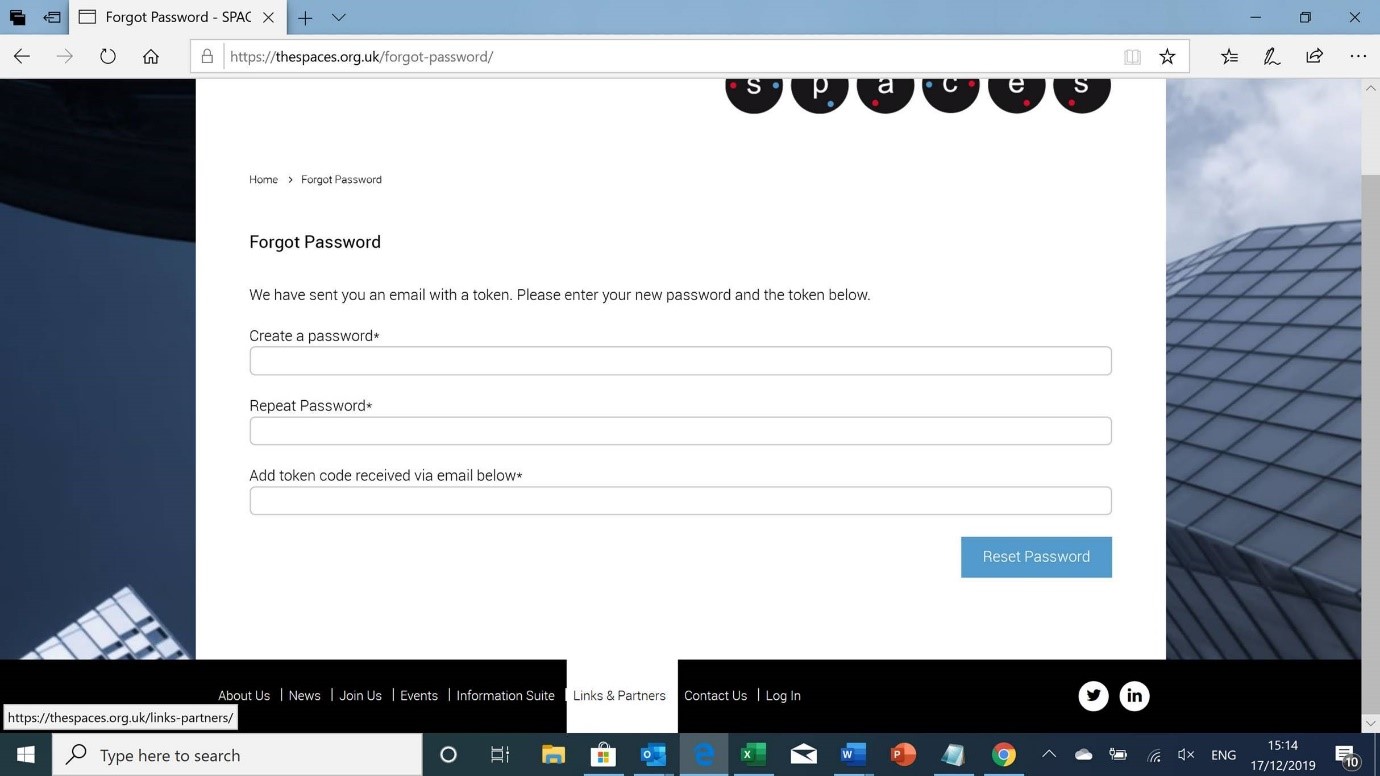If you have forgotten your password (or you have signed up or been signed up for membership and didn’t complete stage 2) go to Log In and click on ‘forgot my password’.
You should then see this page
And you should receive an email with a ‘token’ (or code). Type a new password and add the token you received by email.
You will then need to log in and then you can update your personal details including options (hub and profession). NB If you want to hear from SPACES please check the marketing box – please don’t think this means you will be inundated with emails – you will only receive the monthly email of all updates, national events, and events/information that is specific to your region and/or profession and technical enquiries.
If you are unable to change your password, please contact us.