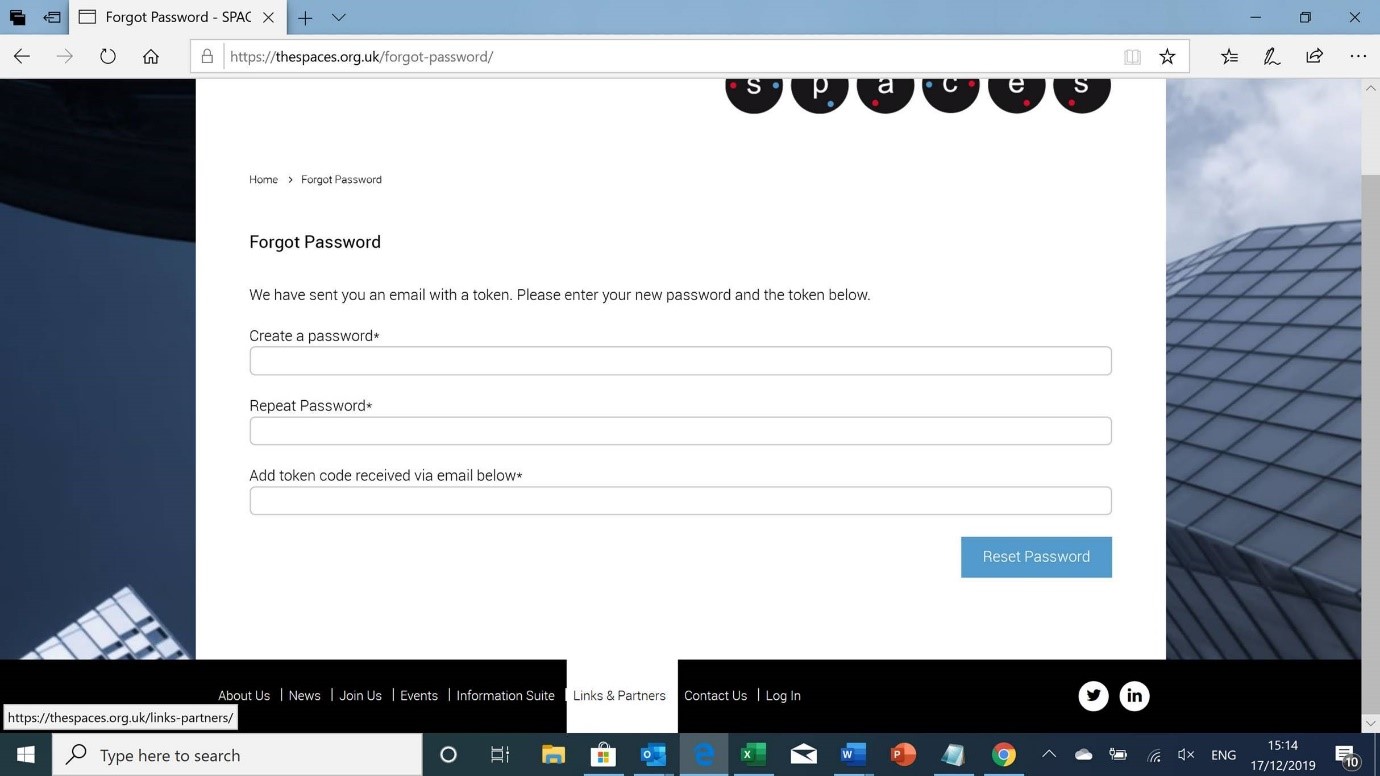If you have forgotten your password, please go to Log In and click on ‘forgot my password’.
You should then see this page
And you should receive an email with a ‘token’ (or code). Type a new password and add the token you received by email (please make sure that the token is typed correctly with no additional spaces before or afterwards).
Don’t forget if you haven’t logged in before, you will need to update your personal details, including options for the hub and profession you would like to receive information for.
NB if you want to hear about our events, activities and items of interest via email you must ‘Opt in to receiving our newsletters’. Just to confirm if you ‘Opt in to receive our newsletters’; we will not share your details with any third parties. The opt in is purely to receive our newsletters and invites to events. You will be able to unsubscribe at any time.
If you are unable to update your password, please contact us.